Do you know that you can create music easily using your computer? Have you spent thousands buying amps, pro-tool software and microphones and yet have not created your masterpiece music? If you are looking for information about how you can produce music from your laptop or computer, then you have come to the right place. Creating your favorite music using your laptop is now much simpler than you can imagine.
How to make music on your computer or laptop:
![]() In fact, even beginners can be able to do this as long as they have the correct type of software. All you need is to understand how various segments of a particular band work and your ability to identify different tunes. There is different music software available in the market, including Mixcraft or GarageBand that can assist you to compose your song within minutes.This article will teach you on how to make music on your laptop or PC that you need to know.
In fact, even beginners can be able to do this as long as they have the correct type of software. All you need is to understand how various segments of a particular band work and your ability to identify different tunes. There is different music software available in the market, including Mixcraft or GarageBand that can assist you to compose your song within minutes.This article will teach you on how to make music on your laptop or PC that you need to know.
This article will concentrate more on how the music software works to enhance your musical prowess.Therefore, if you have a passion for writing songs, then this is the best opportunity for you to start your career now.
We will start by discussing GarageBand and how to use the software as a beginner.
How to use the GarageBand Music Software
This music software comes with its iMovie and iPhoto, together with a brand new Mac system. The software has an impressive iLife package and has various apps that make it the best in the market. It is compatible with your iPhone, iPod touch and iPad which makes it easier for you to experiment different music ideas you might have.
GarageBand is one of the most popular Digital Audio Workstation software, which makes it possible for you to arrange multiple audio files on different tracks and later to build music from them. You can use this software to record audio that is played live using different interfaces.

Create new project in GarageBand:
When you start using the program several pop-up boxes will appear giving you a chance to choose whether; you want to create a new project, learn how to play an instrument or to create an individual ringtone for your iPhone.
Click on the Create project tab, then from the many options available, select loops. After accepting the default key and time signature, you can now start to compose your song. The simplest method to build your song is using these loops that are available in this great software. There is a right-hand grid that offers the ability to choose the kind of loop that you need. You start by selecting the kind of genres you necessity and later choosing the type of instruments that you want to use to play your music.


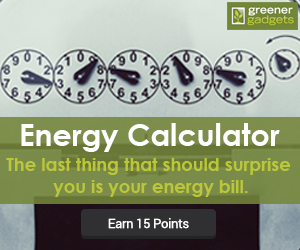







Leave a Reply
You must be logged in to post a comment.