Working on a huge track is always a pain when you have a small monitor.
Think about having all of your editing software opened and ready across 2 or even 3 monitors only to still need an extra one. If you’re facing this dilemma, then an ultrawide monitor is for you.
An ultrawide monitor is far better than the average 24” and 27” monitors and we’ll explain why below.
Why Ultrawide Monitor?
One is obvious: a wider screen. A wider screen means you get more screen space and a wider aspect ratio (21:9 compared to 16:9).
And more workspace means you get more work done at the same time. Editing music is a very delicate and complicated job and this means every little bit of detail helps. But exactly how big is the difference?
How Different Is 16:9 to 21:9 Ratio?
If we’re going to look at the pixel count of a 21:9 ratio HD monitor, we’re going to be looking at a screen with a resolution of 2560×1080 compared to a 16:9 ratio HD monitor, which usually only has a resolution of 1920×1080.
Similarly, a 21:9 UHD monitor will have a screen resolution of 3440×1440 vs a 16:9 ratio UHD monitor, with only has a screen resolution of 2560 x 1440.
Regardless the type of ultrawide monitor you have, you’re facing a display size from 29” to 34” diagonally across the monitor. This is more than enough for you to fit in 2 or even 3 displays of 24” or 27” 16:9 aspect ratio monitors.
Better Screen Real Estate
Editing music has never been so easy with an ultrawide monitor. Not only can you see all the tracks from start to finish at once, but you also have the opportunity to see the entire flow and easily spot flaws.
If we’re going to look at the screen resolution difference mentioned above, the wider screen size makes editing a whole lot easier for music editors. It also keeps you from having to go back and forth between 2 monitors.
Plus, comparing it to a dual monitor setup, you can do edits and see a seamlessly smooth workflow with the absence of a bezel at the center of the monitor.
More Ways to Connect
Ultrawide monitors can boast a handful of ports at the back, depending on the brand. But what most ultrawide monitors have is the Thunderbolt input/output port. This lets you connect up to six compatible devices.
So if you’re certain you’re going to need all the connectivity you could get from different devices, then consider keeping a peeled eye out on the upcoming monitor deals on Cyber Monday (especially if you’re likely to miss Black Friday monitor deals).
Cleaner cables
Because you’re only dealing with 1 monitor, you’ll also have to deal with 1 monitor cable compared to a dual monitor setup. This also means you have a cleaner desk!
Flexible!
There are ultrawide monitors that come with a screen splitting feature.
What this basically means is that ultrawide monitors with this feature can be set to have multiple inputs like you’re having a dual or triple monitor setup. This gives you full control and option to still experience having 2 or 3 monitors displays but minus the bezels.
Digital Audio Workstations Look Better
Digital Audio Workstation (DAW) will also look perfect across the widescreen monitor compared to how it looks like on a dual or triple monitor setup.
A single ultrawide monitor just makes things better due to the absence of the bezels between monitors. This also lets you see the details clearer and easier at once.
Things to Keep in Mind Before Buying An Ultrawide Monitor…
If you’re going to get an ultrawide monitor soon, you’ll want to be aware of the things that really matter, which are:
Curved or Flat Screen
Curved ultrawide monitors are preferred by editors who want to have a better view of the project. There’s nothing wrong with a curved ultrawide monitor and the only thing that may keep you from getting this one is if you’re mostly going to share the screen more often with your colleague.
Graphics Card Support
Make sure that your graphics card also supports ultrawide screen monitors. Technically speaking, ultrawide monitors need one and a half times more graphical output to display an ultrawide resolution smoothly than a standard 16:9 aspect ratio monitor. This shouldn’t be a big problem in most cases, but it’s at least worth taking note of.
Split Screen Feature
If you think you’ll benefit the most from an ultrawide setup but find it hard to part ways with a dual setup, then opt for an ultrawide monitor that supports the split screen feature.
A flexible monitor like this will still give you the best of both worlds.
Conclusion
An ultrawide monitor is, without a doubt, the better monitor for music editors and many content creators.
And if you’re here to confirm your gut feeling about getting one, it all boils down to how badly you need one. Because at the end of the day, it still depends on your needs.


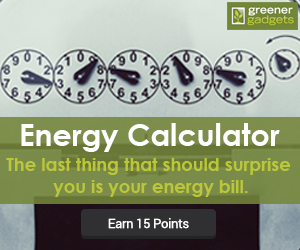







Leave a Reply
You must be logged in to post a comment.