When Apple announced iChat in 2003, Mac AIM users were enthusiastic: AOL’s own Mac client hadn’t really made the adjustment to OS X, and there was little indication Mac users would be full citizens on AIM any time soon.
Though iChat did a lot to bring feature parity to Mac users, it was a little behind the curve in terms of the interface features people were coming to expect from third party IM clients. Independent developers went to work modifying iChat to include features they’d hoped to see.
Chax, written by Kent Sutherland, is one of the more comprehensive iChat add-ons available, and it has been under steady update since 2005. At first, it offered some interface polish Apple itself hadn’t bothered with: It tweaked the display of buddy names, fixed annoying window placement bugs, made it easier to get at chat logs, and added unread message notification to the iChat dock icon.
Over time, Chax developed even greater ambitions.

Chax Unifies iChat Contact Lists
iChat users frequently asked for tabbed conversations: Instead of grouping every conversation in a single window, iChat put each one in its own window. For IM multi-taskers, iChat became a source of window proliferation of the worst kind. Perhaps even more frustrating to iChat’s would-be fans was evidence within iChat’s app bundle that tabs were on the drawing board. Later releases of Chax added tabbed conversations, ahead of Apple’s developers by more than a year.
Despite Apple’s incremental improvements, however, users still ask for the sort of flexibility they’ve come to expect from iChat’s main competitor, Adium. Though iChat 4, released along with Leopard last October, added tabbed conversations and several other features, it still offers some clutter by maintaining a window for each IM account. Users with accounts on several networks and servers have to deal with a number of windows to see all their IM contacts. Chax addressed that in a recent release, providing a unified contact list for every IM account the user maintains.
Beyond the Buddy List
Chax doesn’t stop at reducing window clutter, though. It includes a number of other improvements to the basic iChat experience.
Unsure about an IM abbreviation?
Check out our listing of more than 600 definitions.
For notifications, it offers support for the Growl framework, providing incoming message and contact status change notifications. It can also change the iChat dock icon to show the number of unviewed incoming messages, along with the contact’s icon. It also includes contact status changes within messages.
For availability management, it expands iChat’s limited options to include auto-away settings, making it possible for the user to control how much time should elapse before iChat sets his or her status to “Away.” It also allows users to link status to whether the screen saver is active or not. And for people who don’t want any interruptions at all while they’re marked away, it can mute iChat until they mark themselves back.
Chax also makes accepting initial incoming messages more convenient. It provides a way to auto-accept incoming text, voice/video, screen-sharing and file transfer requests. It doesn’t, however, stop at providing simple auto-accept. Users can also designate which contacts the privilege applies to and which have to be approved each time.
Other refinements provided by Chax include setting the font used by the contact list, turning off the screen saver when the user receives an incoming message invitation, and hiding contact lists or chat windows when iChat isn’t the active application.
Now How Much Would You Pay?
With clients like Adium out there, Mac users can’t be blamed for thinking about leaving iChat behind altogether. Because Adium isn’t yet able to support voice or video chat, however, iChat remains the only option for lots of users. There are also features iChat sports, like desktop sharing, that will be a long time coming, if they’re added at all. As a result, Chax is a lifeline to users who are unhappy with iChat’s limitations but stuck using it for a single feature Adium or other clients can’t provide.
For as much as it adds to iChat, Chax is a pretty remarkable bargain: It’s available at no cost, and it’s licensed under a very permissive open source license, meaning the source is available to anyone who wants it.
Chax can be downloaded at http://ksuther.com/chax/, and updates — including information on the latest betas — can be tracked at Kent Sutherland’s blog, where user comments on each entry provide lots of help mastering new features he adds to his project.


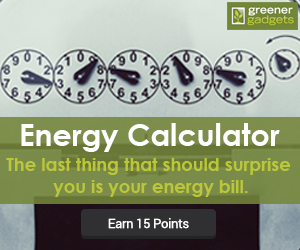

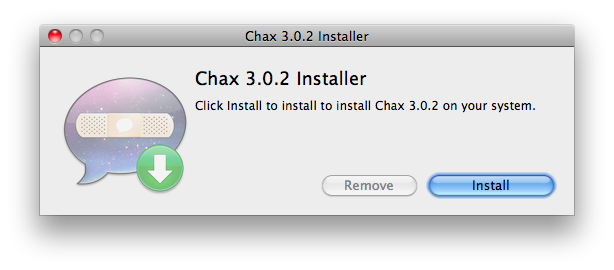





Comments are closed.